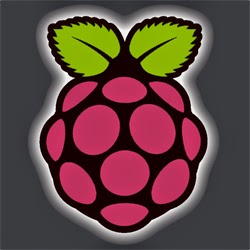 This short guide will show you how to install the Simple Computer Remote server on your Raspberry Pi. You will need a networked Raspberry Pi and a Android device running Android 2.1 or newer.
This short guide will show you how to install the Simple Computer Remote server on your Raspberry Pi. You will need a networked Raspberry Pi and a Android device running Android 2.1 or newer.First we need to download the server package. Grab it from the github page and save it to a location of your choosing. For reference we use /home/pi.
Then we need to install the deb package, to do this we use the Debian Package Management System.
Open up a terminal window and browse to the folder you saved the file to, then type:
- sudo dpkg -i simplecomputerremote_1.2_armhf.deb
- sudo mkdir /home/pi/.config/autostart/
- cd /home/pi/.config/autostart/
- sudo nano RCS-autostart.desktop
[Desktop Entry]Press "ctrl + X" then "Y" to save the document and close the editor. Then reboot your Raspberry Pi using the command:
name=SimpleComputerRemote
GenericName=Remote Control
Comment=Allow remote control using Simple Computer Remote
Exec=/opt/rekap/SimpleComputerRemote
Terminal=False
Type=Application
- sudo reboot
Looks like the app no longer exists in Play Store.
ReplyDeleteLooks like it, have you tried this APK? I'm not sure of the source, but the screenshots look like the right app. http://zog107.store.aptoide.com/app/market/com.rekap.remote/4/3278393/Simple+Computer+Remote
ReplyDeleteThank you. Yes, I found that but my phone does not allow me to install it. Only apps that come from Play store. I do not have it rooted.
ReplyDeleteYou can install from other sources without rooting. Check out this quick guide: http://www.cnet.com/how-to/how-to-install-apps-outside-of-google-play/
ReplyDeleteThank you.
Delete