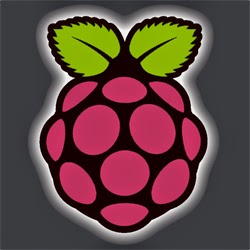 This short guide will show you how to install the Simple Computer Remote server on your Raspberry Pi. You will need a networked Raspberry Pi and a Android device running Android 2.1 or newer.
This short guide will show you how to install the Simple Computer Remote server on your Raspberry Pi. You will need a networked Raspberry Pi and a Android device running Android 2.1 or newer.First we need to download the server package. Grab it from the github page and save it to a location of your choosing. For reference we use /home/pi.
Then we need to install the deb package, to do this we use the Debian Package Management System.
Open up a terminal window and browse to the folder you saved the file to, then type:
- sudo dpkg -i simplecomputerremote_1.2_armhf.deb
- sudo mkdir /home/pi/.config/autostart/
- cd /home/pi/.config/autostart/
- sudo nano RCS-autostart.desktop
[Desktop Entry]Press "ctrl + X" then "Y" to save the document and close the editor. Then reboot your Raspberry Pi using the command:
name=SimpleComputerRemote
GenericName=Remote Control
Comment=Allow remote control using Simple Computer Remote
Exec=/opt/rekap/SimpleComputerRemote
Terminal=False
Type=Application
- sudo reboot